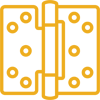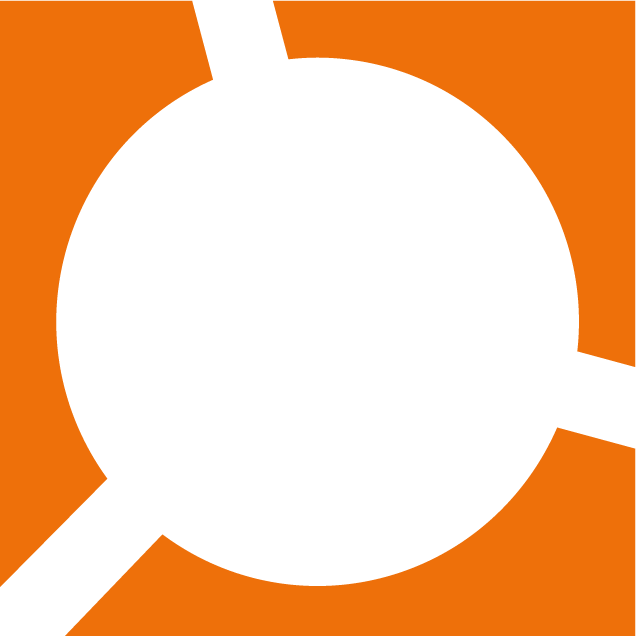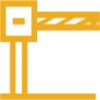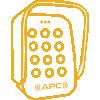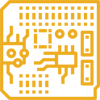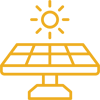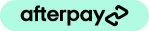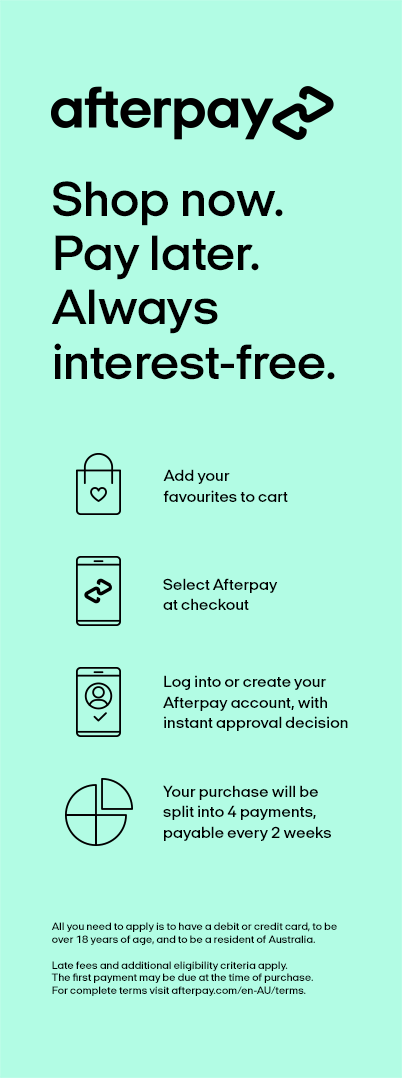APC Infinity The Most Advanced WiFi Control Smart Gate Automation Management Module (for APC Proteous Range only)

The most advanced gate automation Wi-Fi module (for APC Proteous Range only)
Geolocation-Based Opening - Activate the GPS and the gate will open automatically as soon as it has detected the presence of your Smartphone at the set distance (250m / 500m/1000m options)
Remotely Manage and Check Gate Status - You can control the gate even when you are not at home and remotely check the status of your automation (Did I close my gate, or did I leave it open?) and the latest movements (when was the last time it was opened?)
Access and Permission Management - Permissions: grant other users the use of one or more of your automation, but only in the time slot you decide.
Built-in Timer - Set new scenarios according to your needs, choosing for each one whether to activate it manually or automatically at a specific time/day
Unlimited User - First 4 User Free (Admin +3 user)| $29 per extra user.
Compatible With
- APC Proteous Sliding Gate Opener Systems
- APC Logico24 Swing Gate Opener Systems
Features
- Remotely manage all your automation even when you are not at home. Not only check their status but also control them! (Open, close, stop, activate the pedestrian opening, etc.)
- Geo Location Enabled - Enter your home without lifting a finger. By using the geolocation from your smartphone, APC Infinity knows where you are and will open the chosen automation for you when you approach it (250m, 500m, 1000m options)
- Check at any time who comes and goes. The App lets you manage all your access by giving specific time slots to who you want when you want.
- Set up programmed scenarios to manage your gate access the way you want: Daily, weekly, monthly programable timer options
TECHNICAL FEATURES
| Input |
| Voltage |
15V |
| Current |
45mA |
| Max absorbed power |
700mW |
| WiFi interface |
| Type |
802.11b/g/n – 2.4GHz |
| Power e.i.r.p. |
≤ 100mW |
| Safety |
OPEN/WEP/WPA-PSK/WPA2-PSK |
| Environment |
| Operating temperature |
-20°C ... +50°C |
| Storage temperature |
-25°C ... +70°C |
| Humidity |
15% - 85% |
STATUS OF LED
• FIXED RED: The module is in Access Point mode, waiting for a connection
• FLASHING RED: Mismatch between the serial of the control panel and the serial stored in the module. Perform the module reset procedure
• FIXED BLUE: STA mode, module connected to the server
INSTALLATION
1. Disconnect the power supply to the control unit
2. Insert the module into the ADI port of the control board
3. At the first installation, make sure that the module is in access point mode (RED LED ON STEADY)
4. Then proceed to enroll the control panel to the server following the instructions provided by the Mobile APP
NOTE: If the module is not in access point mode, reset the module using the reset procedure: press the reset button for 3 seconds, the LED must go out and light up again, remaining steady red
How does APC Infinity Smart Gate Automation Management Wi-Fi Module work?

Download the free Application from the official stores (Google Play, Apple App Store)

- Multiple management of unlimited gate automation systems (also located on different sites)
- Geolocation via GPS (Activation of openings and devices in automatic or manual mode)
- Access control (History Log)
- Permissions for other users
- Set new scenarios at a specific time/day, according to your needs
To use the App, you need to connect to your APC Proteous Range Gate Opener System via APC Infinity Module
APC Infinity Access Control Features
- FULL REMOTE CONTROL OF THE AUTOMATION
• Opening
• Closing
• Stopping
• Managing outputs
• Geo fence management of the automation
• Knowing the status of the automation (opened, closed, % opened, stopped)
- FULL ACCESS CONTROL FEATURES
• Defining the users that can have access to the site
• Limiting user access in time (hour, day, week, and month)
• Log and record every access to each user
• Adding/Blocking/Deleting users
- AUTOMATIC SETUP OF SCENARIOS
• Opening and closing with scenarios
• Each scenario can be performed under a timing ( specific hours of the day, daily, monthly, specific day of the year)
• Managing multiple automation with one single command/scenario