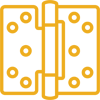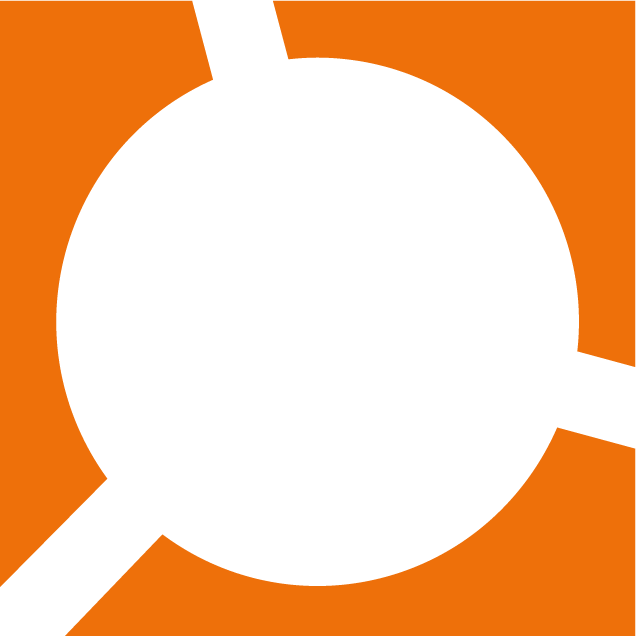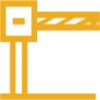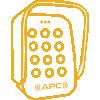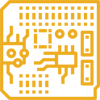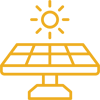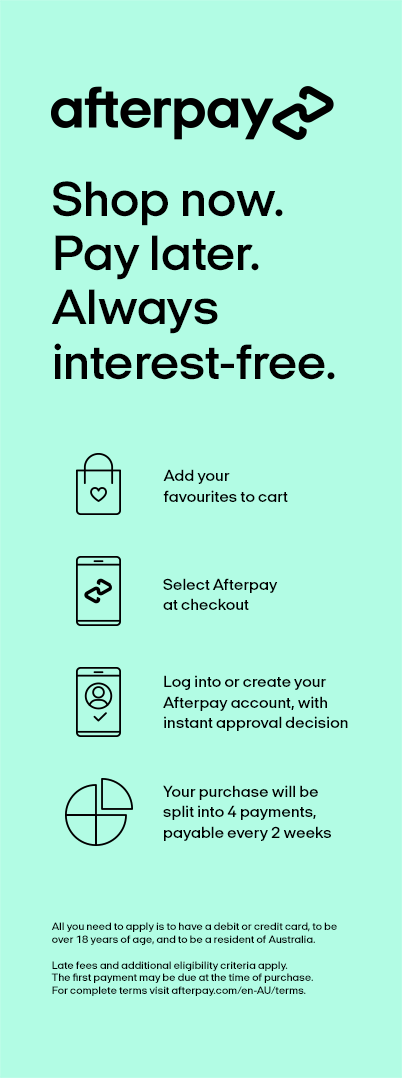Categories
-
- Solar Farm Gate Opener Kits
- Single Swing Gate Opener Kits
- Double Swing Gate Opener Kits
- Sliding Gate Opener Kits
- Commercial & Industrial Gate Opener Kits
- Cantilever Gate Hardware and Gate Automation Combos
- Telescopic Gate Automation Kits
- Bi-Fold Swing Gates
- Bi-Parting Sliding Gate Opener Kits (Double Sliding)
- Residential Pedestrian Gate Automation Systems
- See All Categories